View Late Budget Payers
Here's how to see all of your accounts that are late on their budget payments.
From the Lynx Main Menu . . .
1. Left-click on Customers.
2. A drop-down menu will appear.
3. Left-click on View Late Budget Payers.
4. This will display a window showing all of your accounts that are late on their budget payments.
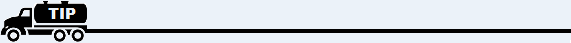
The far right column named "last called" is a handy place to indicate the last time this overdue customer was contacted. Left-click there to display the drop-down calendar.

5. When you're done, left-click the close button  to return to the Lynx Main
Menu.
to return to the Lynx Main
Menu.