Print Budget Payers List
Here's how to print a listing of all your customers who are on a budget payment plan.
From the Lynx Main Menu. . .
1. On the Menu Bar, left-click Reports or left-click the 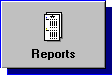 button.
button.
2. A drop-down menu will appear.
3. Left-click Customer Reports.
4. This will display the Choose a Customer Report window.
5. Scroll down to report CR12 and then double-left-click anywhere on that line.
6. This will display the Format a Customer Report window.
7. Left-click the  button to preview the report on your screen.
button to preview the report on your screen.
8. After your report has appeared in the Print Preview window,
you can left-click the print button  to print
the letters or left-click the
to print
the letters or left-click the  button to exit.
button to exit.