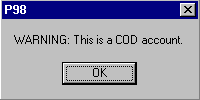Add a Warning Message
You can add a "Warning Message" to any customer that will pop up whenever you begin to enter a ticket and/or an invoice for that account. This is a handy way to alert you to some special situation regarding this account.
Example: If the Customer is C.O.D you could enter a note to this effect in the Warning Message text box so that you can make sure that a payment for the delivery accompanied the ticket.
1. Find the account you want to set a warning message for by using one of the following:
People Associated with an Account
2. Regardless of how you get to the account, the detail account screen for that customer will be displayed.
3. Left-click on the tab.
4. Left-click the  button.
button.
5. Left-click the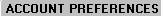 tab.
tab.
6. This will display the Account Preferences window.
7. In the bottom right hand corner are the Warning Message preferences:
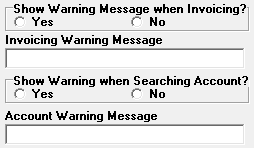
8. Left-click the "Yes" radio button for whichever type you'd like to show.
9. Enter the message you want to apply to this customer, such as:
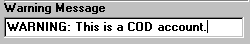
10. After doing this, whenever a ticket or invoice is entered for this account, the message will pop up, like this: