Let's say you have a product called "Furnaces" and within this you have "Big Furnaces" and "Small Furnaces".
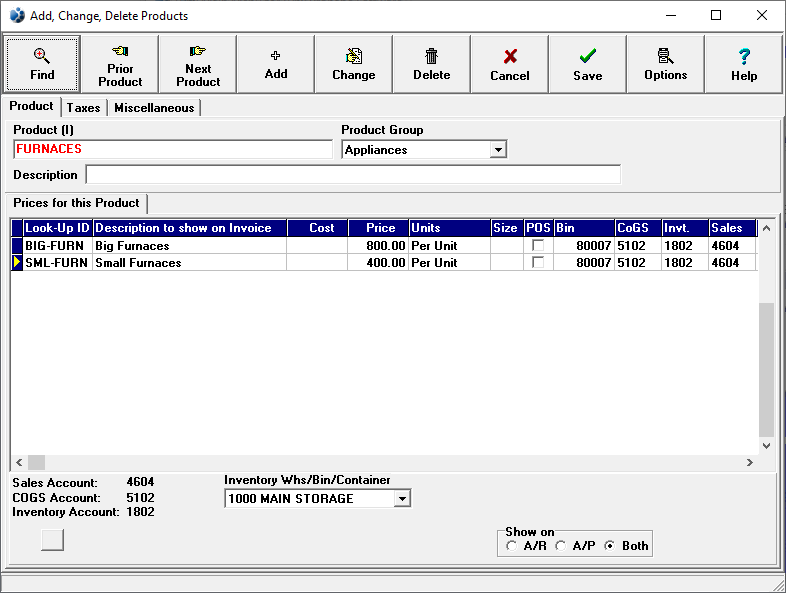
Additions to the On Hand field for each of these are automatically made by purchases of new furnaces paid for through Accounts Payable. Reductions to the On Hand fields are automatically made by sales of each that are processed through Accounts Receivable.
To get to the On Hand field:
1. From the window shown above, left-click the  tab.
tab.
2. Which will then display this window:

3. Left-click on the  button to get
an up-to-date On Hand value.
button to get
an up-to-date On Hand value.