The Lynx Help System
Lynx is a large system with literally hundreds of functions to help you run your propane business more efficiently and profitably. To get the most out of your system, it's important to spend some time at the beginning learning how the Lynx software works.
Since Lynx is a Microsoft Windows-based system, it's important that you have a working knowledge of how Windows works. If you are NOT familiar with Windows, click here.
Once you are comfortable with Windows it's time to start becoming familiar with the Lynx software.
A good way to start is by reviewing the Lynx Help Systems . . .
1. Go to the Lynx Main Menu.
2. Left-click on the word Help.
3. This will display a drop-down menu.
4. Hover your cursor over Lynx Help which will bring up two more options:
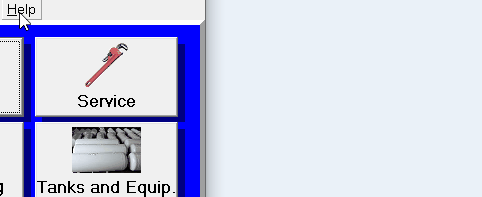
Note: Our Integrated Help runs using the "Windows Help Program". However, as of 2016 the Windows Help Program is not supported in Windows 10, Windows Server 2012, or later versions of Windows Server. The Windows Help program is available for Windows Vista, 7, 8, and 8.1 only. Therefore, please choose Online Help if you're running Windows 10, Windows 2012, or later versions.
For a more in depth look at Lynx's Integrated help system. . . Click Here.
For a more in depth look at Lynx's Online help system. . . Click Here.